- What is Google My Business, and why is it important for local SEO?
- What role do customer reviews play in improving your Google My Business ranking?
- How can you encourage more customer reviews for your Google My Business listing?
- Why is it essential to keep your business information accurate and up to date?
- How to choose the right categories for your Google My Business listing?
- What are the benefits of adding photos and videos to your Google My Business profile?
- How does engaging with customer questions and answers impact your SEO ranking?
- How can NAP consistency affect your Google My Business and SEO ranking?
- How can seasonal promotions and offers impact your Google My Business visibility?
- Frequently Asked Questions
Key Takeaways:
- Consistently updating and optimizing your Google My Business profile can greatly improve your local SEO ranking.
- Encouraging and responding to customer reviews is crucial for building customer trust and boosting your Google My Business visibility.
- Utilizing Google Posts, adding visual aids like photos and videos, and engaging with customer questions can also positively impact your SEO ranking.
For a comprehensive guide on local SEO essentials, check out The Complete Guide to Local SEO.
In today’s online world, a strong online presence is vital for local businesses, and the Google Business Profile (formerly known as Google My Business) is central to that strategy. This article examines why GMB is important for local SEO, highlighting the main ranking factors that affect your Google Business Profile and providing practical tips for optimizing your complete profile. We’ll cover how to use customer reviews, understand local citation signals, and ensure your business information is accurate to increase visibility and attract more potential customers. Enhance your local marketing strategy and efforts with these essential steps!
What is Google My Business, and why is it important for local SEO?
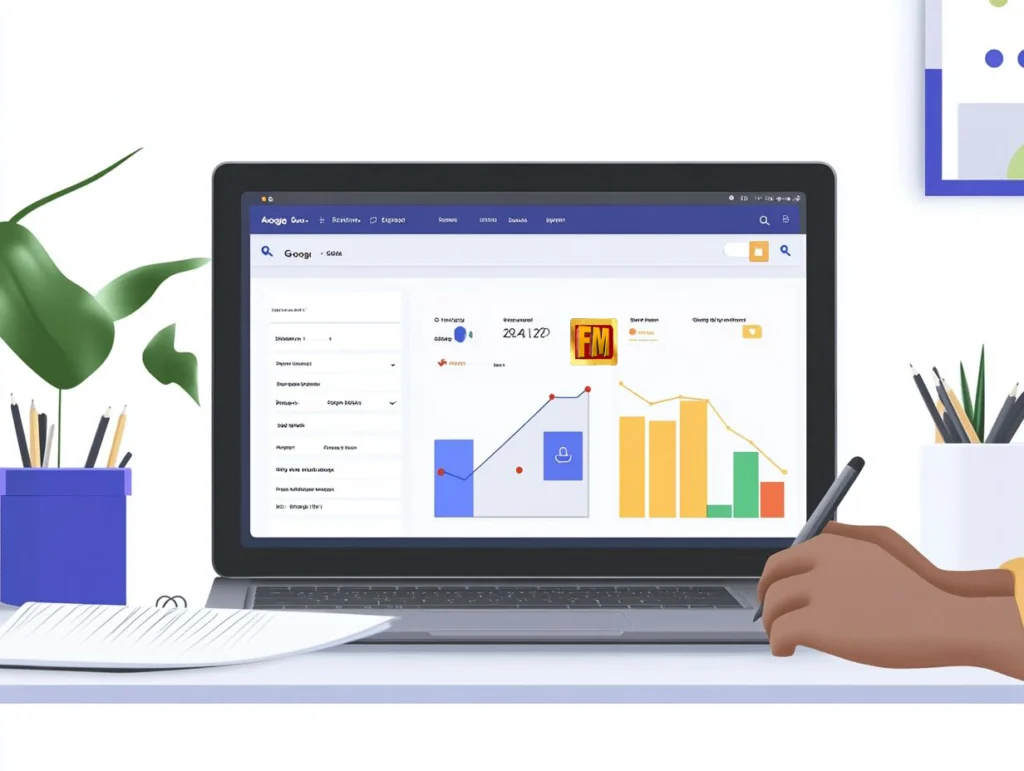
Google My Business is a useful tool for local businesses to strengthen their online presence and visibility in Google search results and on Google Maps. It allows businesses to manage their online details, interact with potential customers, and highlight their offerings through a complete profile, which incorporates schema markup and is key for attracting local visitors and building customer trust.
With growing importance on local intent in search queries, having a well optimized Google My Business profile is essential for businesses to remain competitive in their market.
What factors influence Google My Business rankings?
Several important factors affect Google My Business rankings, impacting how businesses show up in local searches and on Google Maps. Elements like customer review quality, accurate business information, and local relevance are crucial for search visibility. Engagement metrics, such as user interaction and the completeness of business profiles, are also key to effective SEO rankings, making it vital for businesses to keep their listings optimized.
Maintaining consistent Name, Address, and Phone number (NAP) details across all online platforms is essential, as inconsistencies can confuse search engines and consumers. Gaining high quality backlinks from reputable local sources can boost credibility, signaling to search engines like Google that the business is a trustworthy business. Actively engaging with customers by responding to reviews and answering questions helps build a positive reputation and increase user interaction, which is crucial for digital marketing strategies.
Example: A bakery that keeps its NAP details updated and has positive reviews is more likely to appear at the top of local search results.
Tip: Regularly check your business listing to ensure information is accurate and complete.
By effectively using these strategies, businesses can enhance their visibility in local search results and attract more potential customers through effective marketing.
How to optimize your Google My Business profile effectively?
To effectively optimize your Google My Business profile, make sure all sections are complete and accurately represent your offerings. Use photos and videos to showcase your products or services, ensuring consistency in your business name, address, and phone number (NAP) for NAP consistency.
Regularly update your profile with promotional posts and unique content to boost customer engagement and visibility in local searches, making your business profile more attractive to potential customers.
What role do customer reviews play in improving your Google My Business ranking?
Customer reviews significantly impact your Google My Business ranking by affecting potential customers’ trust and choices. Positive reviews not only boost your business’s credibility but also signal to search engines that your business is a relevant and trustworthy business, which can improve your SEO ranking.
Encouraging satisfied customers to leave feedback can enhance your online reputation and lead to higher rankings in local search results, driving more traffic generation to your business.
The number of reviews increases visibility, while their quality greatly influences customer perceptions. A steady flow of positive feedback shows reliability and brand prominence, making it important for businesses to create strategies for generating reviews.
- Encourage satisfied customers to share their experiences by asking at the right time, such as after a positive interaction.
- Responding promptly to reviews, both good and bad, shows that the business values customer feedback, further building trust.
- Using insights from reviews can lead to service improvements and customized offerings, increasing customer satisfaction.
By incorporating these practices, businesses can create a positive cycle of review generation and enhance their overall reputation.
How can you encourage more customer reviews for your Google My Business listing?
Encouraging more customer reviews on your Google My Business listing is important for improving your online presence and attracting new customers.
To achieve this, businesses can use several practical methods, including website optimization and ensuring mobile compatibility. Asking for reviews during customer interactions adds a personal touch and increases the chance of receiving responses. Sending follow up emails serves as a gentle reminder, making it easy for customers to provide feedback quickly. Offering incentives like discounts or promotional posts can encourage customers to write a review, which can be facilitated through effective use of the insights tool. It’s important to make the feedback process simple and clear for better audience engagement.
- Responding quickly to both positive and negative feedback shows customers their opinions matter, which can lead to long term relationships.
Creating a culture that welcomes honest reviews can greatly improve a business’s reputation and draw in new potential customers.
Why is it essential to keep your business information accurate and up to date?
Keeping your business information accurate and up to date on Google My Business is crucial for maintaining customer trust and visibility in local search results. Incorrect or outdated details, like hours or contact information, can frustrate potential customers and harm your business reputation and search ranking. By regularly updating your business information, you reinforce NAP consistency (name, address, phone number) and show your dedication to excellent service, enhancing your digital marketing efforts and attracting more customers.
To avoid the negative effects of inaccurate information, businesses should:
- Conduct Regular Audits: Schedule monthly or quarterly reviews to ensure all details are correct and consistent across platforms.
- Maintain Consistency Across Platforms: Ensure that names, addresses, and phone numbers (NAP) are uniform to improve search ranking.
- Make Timely Updates: Promptly update any changes in services or operating hours to prevent customer disappointment.
By following these strategies, businesses can protect their reputation and provide a smoother customer experience, leading to increased engagement and loyalty.
How to choose the right categories for your Google My Business listing?

Choosing the right categories for your Google My Business listing is important for improving local SEO and increasing your business’s visibility in relevant searches. Categories that accurately describe your services help Google better understand your business, connecting you with customers who are looking for local options. Focusing on local relevance in your choices can ensure that your business shows up in search queries related to your offerings, increasing the chances of attracting traffic and enhancing customer interactions through effective use of internal linking.
To be most effective, select both primary and secondary categories carefully, as they significantly influence how your business appears in local search results. Aligning your categories with your actual services not only helps customers find exactly what they need but also builds credibility with search engines.
Consider these practices for category research:
- Analyze competitors to see the categories they use.
- Use Google’s category suggestion tool for more ideas.
- Review local SEO guides for industry specific advice.
By conducting thorough research and ensuring your selected categories truly represent what you offer, you can improve local search visibility and effectively connect with your target audience.
What are the benefits of adding photos and videos to your Google My Business profile?
Adding photos and videos to your Google My Business profile can greatly improve your online presence and customer engagement. Visuals give potential customers a look at your products or services, helping them make informed choices. High quality images and videos attract attention and interest, leading to more interactions and possibly more positive reviews, which can improve your ranking and visibility in local searches.
Using different types of visuals can greatly increase engagement. Consider including product images that present your offerings attractively, team photos to give a personal touch to your brand, or behind the scenes videos to show your operations. Each type offers specific benefits:
- Product Images: Clear, well composed images help set customer expectations.
- Team Photos: These build trust by showing the people behind the business.
- Behind the Scenes Videos: They create authenticity that resonates with your audience.
To get the most out of visuals, make sure images are appropriately tagged and descriptions include relevant keywords. This not only helps with search visibility but also presents a professional and transparent image to customers.
How does engaging with customer questions and answers impact your SEO ranking?
Responding to customer questions and answers on your Google My Business listing can greatly affect your SEO ranking and customer perception. Actively addressing inquiries and providing helpful answers shows your commitment to customer service, enhancing user interaction and building trust with potential customers.
A well managed Q&A section can address common concerns, reduce barriers for customers, and improve their overall impression of your business, aiding in local SEO efforts and improving your Google search visibility.
Identifying common customer inquiries is crucial as it can inform your approach to the Q&A section. By analyzing patterns in questions, businesses can:
- Highlight the most frequently asked questions
- Prepare detailed answers that reflect their expertise and knowledge
Frequently Asked Questions (FAQs) also enhance user experience by providing instant access to information customers commonly seek. Businesses should integrate these sections seamlessly into their website to reduce the need for customers to contact them for basic information.
To boost engagement, consider strategies such as highlighting recent questions, sending reminders for unanswered queries, and encouraging customer participation.
What is the significance of local citations for your Google My Business listing?
Local citations are crucial for your Google My Business and Google Business Profile, as they improve your business’s visibility and credibility in local search results.
A citation includes mentions of your business name, address, and phone number (NAP) online. Consistent citations across different platforms strengthen your business’s legitimacy and contribute to NAP consistency.
Local citations come in two types:
- Structured citations in business directories like Yelp and Google,
- Unstructured citations on blogs and forums.
Both types help improve local search rankings.
To maintain NAP consistency, regularly check your listings and update changes. To build citations, use online directories, industry specific platforms like Angie’s List, service providers, and social media channels.
Consistently maintaining and enhancing these citations can greatly improve your local search visibility and highlight the importance of backlinks in your strategy.
How to use Google Posts to enhance your Google My Business visibility on Google Maps?
Using Google Posts is a great way to boost your Google My Business presence on Google Maps and engage with customers.
In today’s digital world, businesses should use all available tools to connect with their audience. By creating posts about special offers, events, or significant updates, you can keep a consistent conversation with customers.
Making effective Google Posts involves using content that resonates with users. Aim to post at least once a week to remain relevant. Monitor metrics like views and interactions to understand what interests your audience.
Using eye catching visuals and strong calls to action can increase the impact of these posts, driving both engagement and foot traffic to your business, especially if you are located in the United States or cities like Kansas City. Consider using:
- Hig quality images
- Videos showcasing products
- Customer testimonials
This approach builds a stronger connection with existing customers and attracts new ones, enhancing your local SEO efforts.
What are the best practices for handling negative reviews on Google My Business?
Managing negative reviews on your Google Business Profile is important for keeping customer trust and protecting your business’s reputation. Responding quickly and professionally can ease customer concerns and show your commitment to resolving issues. Effective response strategies not only address individual complaints but also demonstrate your dedication to customer satisfaction, reassuring potential clients of your reliability despite occasional setbacks.
To handle negative reviews well, focus on three key strategies: professionalism, specificity, and solutions. Always maintain a professional tone, even if the review is harsh, showing your brand as respectful and understanding. Address specific concerns to show you genuinely care about their experience.
- Begin by acknowledging their feelings and the problems they faced.
- Provide a clear explanation, if appropriate, without offering excuses.
- Suggest actionable solutions or steps you are taking to fix the issue.
Use positive responses to build credibility by showing that you value all feedback. Learning from this feedback helps improve services and increases overall customer trust.
How can NAP consistency affect your Google My Business and SEO ranking?

NAP consistency ensuring your Name, Address, and Phone number are the same across all online platforms is crucial for your Google My Business ranking and local SEO. Inconsistent NAP information can confuse search engines and customers, reducing your online visibility. Aligning your NAP details across all listings builds credibility and enhances your local relevance, improving search rankings and Google Maps presence.
Maintaining NAP consistency not only helps with SEO but also builds trust with local customers. Search engines use NAP information to verify your business and its location. Inaccuracies can lower your visibility and provide incorrect information to customers, impacting your Google search results.
To ensure consistency:
- Use tools like Moz Local or BrightLocal to check NAP details across platforms.
- Claim and update profiles on all relevant directories promptly.
- Regularly monitor reviews and citations to ensure they reflect accurate business information.
By following these practices, your business can improve its local search rankings and attract more customers.
What role does website optimization play in improving your Google My Business and SEO ranking?
Website optimization is crucial for improving your Google My Business and SEO ranking because it enhances user experience and boosts relevant SEO signals. A properly optimized website ensures fast page speed and mobile compatibility on mobile devices, both of which are key factors for better user interaction and satisfaction. Improved page speed not only meets user expectations but also complies with search engine algorithms.
When visitors encounter a site that loads quickly and adapts well to their devices, they are more likely to stay and explore its content.
- Include title tag and description tag that accurately reflect your site’s purpose.
- Focus on high quality content that answers users’ questions and keeps them engaged, showcasing your content quality.
These elements work together to boost the site’s credibility, influencing rankings and user trust. A positive user experience can lead to higher conversion rates, driving more traffic to your Google My Business profile and improving your local visibility.
How to leverage Google My Business insights for better performance?
Using the insights tool from Google My Business can greatly improve your business by providing important data on how customers interact with you. This tool shows how people find your profile, what actions they take, and overall traffic, helping you adjust your marketing strategies efficiently. By examining this data, you can spot trends, refine your promotional efforts, and boost customer engagement, leading to better visibility and success in local search results.
Understanding the different metrics is key. Focus on regular updates and:
- Search Queries: Identify which keywords attract visitors to your profile.
- Customer Actions: Monitor how many users click to call, request directions, or visit your website.
- Views: Count the number of views your listing gets, both on Google My Business and Google Maps.
For example, if many users find your profile through a specific keyword, consider adding that keyword to your website content. If click to call actions are low, improve your call to action in the profile to encourage more phone inquiries.
What are the benefits of using Google My Business Messaging for customer interaction?
Google My Business Messaging allows businesses to communicate with potential customers in real time, improving customer interaction. This feature is important in today’s world, where customers expect quick responses. Messaging helps streamline communication, ensuring that questions about products, services, and amenities are answered promptly.
It also creates an opportunity for feedback through direct conversation. Using effective messaging strategies enhances customer satisfaction and builds trust, as customers value businesses that respond attentively to their needs. Employing a Google Business Profile can further streamline these interactions.
- To be responsive, set up notifications to avoid missing any messages.
- Use predefined responses for common questions to save time and still provide useful information.
- Integrate messaging into your overall customer service processes to streamline communication and improve service delivery and maintain NAP consistency.
How can you monitor your competitors’ Google My Business strategies?
Keeping an eye on your competitors’ Google My Business strategies is crucial for maintaining a competitive edge in your local market and boosting your own business performance. By examining their profiles, how they engage with customers, and how they manage reviews, you can learn what strategies are effective and which are not. Understanding competitor actions allows you to adjust your local SEO tactics and SEO ranking, improve your offerings, and strengthen your position with potential customers.
To effectively monitor your competition, start by closely examining their customer reviews. Look for common themes and sentiments to help inform your customer service strategies. Observe how they interact with audiences on social media and note which types of posts generate the most engagement on Google search and Google Maps.
Here are some techniques to implement:
- Identify Popular Content: Analyze which posts or offers receive the most likes and shares. Use this information to guide your own content creation.
- Track Response Rates: Pay attention to how quickly and effectively they respond to customer questions and negative feedback on mobile devices as well as desktops.
- Offer Comparison: Assess how their products or services compare to yours in terms of features and pricing.
By using these observations, you can refine your marketing strategy to enhance your Google My Business presence, increase visibility, and attract more customers, especially in competitive markets like Kansas City.
What are the common mistakes to avoid when optimizing your Google My Business listing?
When optimizing your Google My Business listing, it’s important to avoid common mistakes that can reduce your visibility and lower your SEO ranking. Mistakes like having an incomplete profile, not updating information regularly, or ignoring customer reviews can decrease trust and engagement from potential customers. Addressing these issues proactively can enhance the effectiveness of your Google My Business profile and make it a valuable asset for your business.
To further strengthen your online presence, consider the following tips:
- Maintain Consistent Business Information: Ensure your Name, Address, and Phone number (NAP) details are accurate across all platforms to avoid confusion.
- Utilize Visual Content: Engage potential customers by regularly posting high quality images or videos of your products and services, making your listing visually appealing.
- Respond to Customer Reviews: Engage with customers by responding to reviews both positive and negative. This shows that you value their feedback and are committed to improvement.
By integrating these practices, you will enhance your profile and foster stronger connections with your audience.
How can seasonal promotions and offers impact your Google My Business visibility?

Seasonal promotions and offers can greatly boost your Google My Business visibility by attracting attention and encouraging customer interaction during busy times. Using promotional posts to highlight these deals creates urgency and motivates potential customers to act. Seasonal promotions not only increase immediate local search visibility but also build customer loyalty, leading to repeat business and a strong online presence throughout the year.
Planning is key; prepare in advance to gain an advantage. Consider these strategies:
- Identify important seasonal dates for your industry.
- Create compelling messages that resonate with your audience and emphasize the exclusivity of your offers.
- Use visuals, like striking images or videos, to make promotions more engaging.
To measure the success of these campaigns, use insights from Google My Business. Track metrics such as views and customer actions for continuous improvement. Analyzing feedback can also provide useful insights for shaping future promotions and enhancing business performance.
How frequently should you update your Google My Business profile?
Updating your Google My Business profile regularly is important for keeping your business information accurate and improving customer engagement.
Businesses should frequently update their profiles, especially when launching new services, changing hours, or offering seasonal promotions. Regular updates keep your audience informed and show search engines that your business is active, boosting local SEO ranking and visibility.
A consistent update schedule provides customers with reliable information, increasing trust. Key information to focus on includes:
- New product launches
- Changes in operating hours, such as during holidays
- Promotions or discounts
- Customer safety measures in line with health guidelines
For example, if a restaurant changes its menu or operating hours, it’s crucial to update this information promptly. Use posts, photos, and direct messaging to keep your audience informed and strengthen the connection between your business and the community.
By making updates a routine practice, businesses can improve engagement and ensure their Google My Business profile remains a useful tool for connecting with customers.
What impact do local backlinks have on your Google My Business ranking?
Local backlinks are important for improving your Google My Business ranking by boosting your overall SEO and business visibility. Getting high quality backlinks from trusted local websites tells search engines that your business is credible and relevant in your community. This can improve local search rankings, bringing more traffic to your profile and increasing engagement with potential customers looking for services in your area.
Building a network of local backlinks is essential for ongoing online growth. Understanding backlinks importance can’t be overstated. Here are some effective strategies:
- Collaborate with nearby businesses for link exchanges, enhancing both parties’ online authority.
- Participate in community events, which can lead to local press coverage and backlinks from news sites or blogs.
- Join local online forums or social media groups and contribute valuable insights, leading to organic backlinks.
These strategies strengthen your link profile and improve community relations, helping to establish your business as a trusted local entity. When combined with an optimized Google My Business profile, they improve search visibility and attract a larger audience, particularly in the United States.
How to utilize Google My Business for effective local marketing strategies?
Using Google My Business can significantly enhance your local marketing strategies and increase your business’s visibility. By taking advantage of features like promotional posts, insights, and customer engagement tools, businesses can better connect with their local audience.
To maximize this platform, optimize your posts for local events that resonate with the community. Highlight services that specifically address local needs to ensure your offerings match what customers are searching for in your area.
- Regularly update your business profile with accurate hours, contact information, and engaging images.
- Track customer interactions and feedback through reviews to gain helpful insights.
- Encourage customers to share their experiences to improve credibility and community presence.
By consistently refining their strategies and using the analytics provided, businesses can build stronger connections with their local audience, enhance visibility, and ultimately increase sales.
What tools can help you track your Google My Business performance?
Various tools are available to track your Google My Business performance, offering insights into customer interactions and marketing success. Tools like Google My Business Insights and third party analytics platforms help businesses examine key metrics like visibility, customer engagement, and traffic generation through Google. These tools allow businesses to identify trends, refine strategies, and improve their performance in local SEO search results.
For example, Google My Business Insights provides features such as:
- Search Queries: Learn how customers find your business.
- Customer Actions: Discover what actions users take after viewing your listing.
- Direction Requests: See how many customers request directions to your location.
Third party platforms like Moz, BrightLocal, or AHrefs offer detailed analytics that cover not just Google My Business, but also your overall online presence, including Google search and Google Maps performance. When analyzing data from these tools, focus on patterns or changes in customer behavior over time.
By applying these insights, businesses can adjust their marketing efforts, boosting local SEO, enhancing their Google Business Profile, and increasing customer engagement effectively on mobile devices.
How does the Google My Business ranking algorithm work in the United States and other regions?
The Google My Business ranking algorithm uses various factors to decide a business’s visibility in local search results. Key factors such as relevance, distance, and prominence determine how businesses appear in Google Maps and Google search results. Understanding these factors can help businesses adjust their strategies for better visibility and engagement with their audience.
To effectively work with this algorithm, start by analyzing how local SEO affects visibility and traffic. Enhance your relevance by regularly updating your information, choosing the right categories, and using keywords that connect with your community. Proximity is also important, so ensure that your location details are accurate, particularly ensuring NAP consistency.
Prominence is greatly affected by reviews and ratings, so encourage happy customers to leave positive feedback.
- Relevance: Match your services with the keywords potential customers use.
- Distance: Use local landmarks in your business location settings.
- Prominence: Use social media to increase interaction and visibility.
By following these strategies, businesses can improve their local search performance, making it easier for potential customers to find them.
Frequently Asked Questions
What is Google My Business (also known as Google Business Profile) and why is it important?
Google My Business is a free tool provided by Google that allows businesses to manage their online presence and appearance on Google search and maps. It is important because it helps businesses reach and engage with potential customers, improve their online visibility, and increase their website traffic and sales.
How do I set up my Google My Business profile?
To set up your Google My Business profile, go to the Google My Business website and click on the “Start Now” button. Then, follow the prompts to enter your business information, verify your business, and complete your profile. Make sure to provide accurate and up to date information to improve your Google My Business ranking and overall SEO ranking.
What are the factors that affect my Google My Business ranking?
The factors that affect your Google My Business ranking include the relevance and accuracy of your business information, the number and quality of your Google reviews, the engagement and activity on your profile, the NAP consistency, and the proximity of your business to the user searching for your products or services, especially in areas like Kansas City.
How can I improve my Google My Business ranking?
To improve your Google My Business ranking, make sure to provide accurate and up to date information, regularly post updates and photos, encourage customers to leave reviews, respond to reviews and messages, and use relevant keywords in your business description and posts. Also, make sure your website is optimized for search engines.
Can I pay to improve my Google My Business ranking?
No, you cannot pay to improve your Google My Business ranking. However, you can use Google Ads to promote your business and increase your visibility on Google search and maps. It is also important to note that having a budget for advertising does not guarantee a higher ranking on Google My Business.
How long does it take to see an improvement in my Google My Business ranking?
The time it takes to see an improvement in your Google My Business ranking varies and depends on various factors such as the competitiveness of your industry, the quality and consistency of your business information, and the engagement and activity on your profile. It is recommended to regularly monitor and update your profile to see an improvement in your ranking over time.
